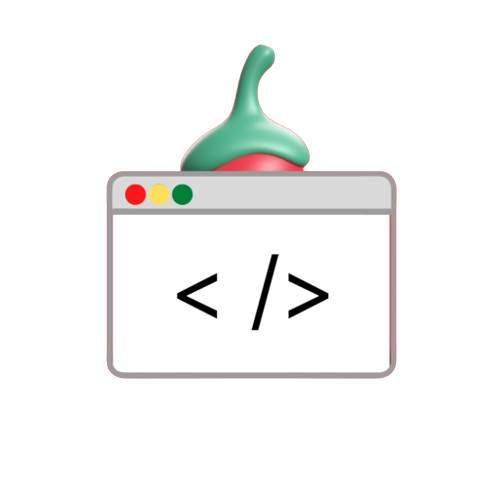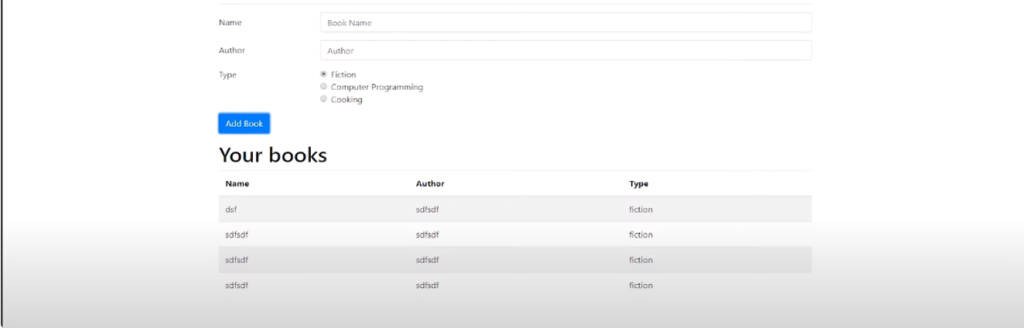We will develop the “College Library Website” as part of this project using Javascript.
Establishing the Project:
The VS Code will be utilized for this building this “College Library Website” . Desktop source-code editor Visual Studio Code is a free and robust program. Click the installation link below to start Visual Studio Code if you haven’t already : https://code.visualstudio.com/download
First, in Visual Studio Code, create a new project folder. Then, within that project folder, create two new, empty files called index.html and indexes6.js. HTML code may be found in the index.html file. Bootstrap is also being used in this project.
Bootstrap:
The user interface components’ style is applied using Bootstrap. Adding Bootstrap from https://getbootstrap.com/docs/4.0/getting-started/introduction/ is the simplest method to incorporate it.
In the head section, first include the following:
<link rel="stylesheet" href="https://stackpath.bootstrapcdn.com/bootstrap/4.3.1/css/bootstrap.min.css"
integrity="sha384-ggOyR0iXCbMQv3Xipma34MD+dH/1fQ784/j6cY/iJTQUOhcWr7x9JvoRxT2MZw1T" crossorigin="anonymous">Then include the following code in the body section, before the closing </body> tag:
<script src="https://code.jquery.com/jquery-3.3.1.slim.min.js"
integrity="sha384-q8i/X+965DzO0rT7abK41JStQIAqVgRVzpbzo5smXKp4YfRvH+8abtTE1Pi6jizo"
crossorigin="anonymous"></script>
<script src="https://cdnjs.cloudflare.com/ajax/libs/popper.js/1.14.7/umd/popper.min.js"
integrity="sha384-UO2eT0CpHqdSJQ6hJty5KVphtPhzWj9WO1clHTMGa3JDZwrnQq4sF86dIHNDz0W1"
crossorigin="anonymous"></script>
<script src="https://stackpath.bootstrapcdn.com/bootstrap/4.3.1/js/bootstrap.min.js"
integrity="sha384-JjSmVgyd0p3pXB1rRibZUAYoIIy6OrQ6VrjIEaFf/nJGzIxFDsf4x0xIM+B07jRM"
crossorigin="anonymous"></script>Additionally, Bootstrap gives us access to a wide range of components, such as forms, buttons, dropdown menus, cards, navigation bars, and scaling choices for various DOM elements, that may be utilized to enhance user interactions and experience on a website. Now that the project introduction is complete, let’s get to work writing code.
Code index.html
<!doctype html>
<html lang="en">
<head>
<!-- Required meta tags -->
<meta charset="utf-8">
<meta name="viewport" content="width=device-width, initial-scale=1, shrink-to-fit=no">
<!-- Bootstrap CSS -->
<link rel="stylesheet" href="https://stackpath.bootstrapcdn.com/bootstrap/4.3.1/css/bootstrap.min.css"
integrity="sha384-ggOyR0iXCbMQv3Xipma34MD+dH/1fQ784/j6cY/iJTQUOhcWr7x9JvoRxT2MZw1T" crossorigin="anonymous">
<title>Welcome to Harry Potter Library</title>
</head>
<body>
<nav class="navbar navbar-expand-lg navbar-dark bg-dark">
<a class="navbar-brand" href="#">Harry Library</a>
<button class="navbar-toggler" type="button" data-toggle="collapse" data-target="#navbarSupportedContent"
aria-controls="navbarSupportedContent" aria-expanded="false" aria-label="Toggle navigation">
<span class="navbar-toggler-icon"></span>
</button>
<div class="collapse navbar-collapse" id="navbarSupportedContent">
<ul class="navbar-nav mr-auto">
<li class="nav-item active">
<a class="nav-link" href="#">Home <span class="sr-only">(current)</span></a>
</li>
</ul>
<form class="form-inline my-2 my-lg-0">
<input class="form-control mr-sm-2" id="searchTxt" type="search" placeholder="Search"
aria-label="Search">
<button class="btn btn-outline-success my-2 my-sm-0" type="submit">Search</button>
</form>
</div>
</nav>
<div id="message"></div>
<div class="container my-3">
<h1>Harry Library</h1>
<hr>
<form id="libraryForm">
<div class="form-group row">
<label for="bookName" class="col-sm-2 col-form-label">Name</label>
<div class="col-sm-10">
<input type="text" class="form-control" id="bookName" placeholder="Book Name">
</div>
</div>
<div class="form-group row">
<label for="Author" class="col-sm-2 col-form-label">Author</label>
<div class="col-sm-10">
<input type="text" class="form-control" id="author" placeholder="Author">
</div>
</div>
<fieldset class="form-group">
<div class="row">
<legend class="col-form-label col-sm-2 pt-0">Type</legend>
<div class="col-sm-10">
<div class="form-check">
<input class="form-check-input" type="radio" name="type" id="fiction" value="fiction"
checked>
<label class="form-check-label" for="fiction">
Fiction
</label>
</div>
<div class="form-check">
<input class="form-check-input" type="radio" name="type" id="programming"
value="programming">
<label class="form-check-label" for="programming">
Computer Programming
</label>
</div>
<div class="form-check disabled">
<input class="form-check-input" type="radio" name="type" id="cooking" value="cooking">
<label class="form-check-label" for="cooking">
Cooking
</label>
</div>
</div>
</div>
</fieldset>
<div class="form-group row">
<div class="col-sm-10">
<button type="submit" class="btn btn-primary">Add Book</button>
</div>
</div>
</form>
<div id="table">
<h1>Your books</h1>
<table class="table table-striped">
<thead>
<tr>
<th scope="col">Name</th>
<th scope="col">Author</th>
<th scope="col">Type</th>
</tr>
</thead>
<tbody id='tableBody'></tbody>
</table>
</div>
</div>
<!-- Optional JavaScript -->
<!-- jQuery first, then Popper.js, then Bootstrap JS -->
<!-- <script src="index.js"></script> -->
<script src="indexes6.js"></script>
<script src="https://code.jquery.com/jquery-3.3.1.slim.min.js"
integrity="sha384-q8i/X+965DzO0rT7abK41JStQIAqVgRVzpbzo5smXKp4YfRvH+8abtTE1Pi6jizo"
crossorigin="anonymous"></script>
<script src="https://cdnjs.cloudflare.com/ajax/libs/popper.js/1.14.7/umd/popper.min.js"
integrity="sha384-UO2eT0CpHqdSJQ6hJty5KVphtPhzWj9WO1clHTMGa3JDZwrnQq4sF86dIHNDz0W1"
crossorigin="anonymous"></script>
<script src="https://stackpath.bootstrapcdn.com/bootstrap/4.3.1/js/bootstrap.min.js"
integrity="sha384-JjSmVgyd0p3pXB1rRibZUAYoIIy6OrQ6VrjIEaFf/nJGzIxFDsf4x0xIM+B07jRM"
crossorigin="anonymous"></script>
</body>
</html>Code index.js
console.log("This is index.js");
// Todos"
// 1. Store all the data to the localStorage
// 2. Give another column as an option to delete the book
// 3. Add a scroll bar to the view
// Constructor
function Book(name, author, type) {
this.name = name;
this.author = author;
this.type = type;
}
// Display Constructor
function Display() {
}
// Add methods to display prototype
Display.prototype.add = function (book) {
console.log("Adding to UI");
tableBody = document.getElementById('tableBody');
let uiString = `<tr>
<td>${book.name}</td>
<td>${book.author}</td>
<td>${book.type}</td>
</tr>`;
tableBody.innerHTML += uiString;
}
// Implement the clear function
Display.prototype.clear = function () {
let libraryForm = document.getElementById('libraryForm');
libraryForm.reset();
}
// Implement the validate function
Display.prototype.validate = function (book) {
if (book.name.length < 2 || book.author.length < 2) {
return false
}
else {
return true;
}
}
Display.prototype.show = function (type, displayMessage) {
let message = document.getElementById('message');
message.innerHTML = `<div class="alert alert-${type} alert-dismissible fade show" role="alert">
<strong>Messge:</strong> ${displayMessage}
<button type="button" class="close" data-dismiss="alert" aria-label="Close">
<span aria-hidden="true">×</span>
</button>
</div>`;
setTimeout(function () {
message.innerHTML = ''
}, 2000);
}
// Add submit event listener to libraryForm
let libraryForm = document.getElementById('libraryForm');
libraryForm.addEventListener('submit', libraryFormSubmit);
function libraryFormSubmit(e) {
console.log('YOu have submitted library form');
let name = document.getElementById('bookName').value;
let author = document.getElementById('author').value;
let type;
let fiction = document.getElementById('fiction');
let programming = document.getElementById('programming');
let cooking = document.getElementById('cooking');
if (fiction.checked) {
type = fiction.value;
}
else if (programming.checked) {
type = programming.value;
}
else if (cooking.checked) {
type = cooking.value;
}
let book = new Book(name, author, type);
console.log(book);
let display = new Display();
if (display.validate(book)) {
display.add(book);
display.clear();
display.show('success', 'Your book has been successfully added')
}
else {
// Show error to the user
display.show('danger', 'Sorry you cannot add this book');
}
e.preventDefault();
}
Code indexes6.js
console.log('This is ES6 version of Project 2');
class Book {
constructor(name, author, type) {
this.name = name;
this.author = author;
this.type = type;
}
}
class Display {
add(book) {
console.log("Adding to UI");
let tableBody = document.getElementById('tableBody');
let uiString = `<tr>
<td>${book.name}</td>
<td>${book.author}</td>
<td>${book.type}</td>
</tr>`;
tableBody.innerHTML += uiString;
}
clear() {
let libraryForm = document.getElementById('libraryForm');
libraryForm.reset();
}
validate(book) {
if (book.name.length < 2 || book.author.length < 2) {
return false
}
else {
return true;
}
}
show(type, displayMessage) {
let message = document.getElementById('message');
let boldText;
if(type==='success'){
boldText = 'Success';
}
else{
boldText = 'Error!';
}
message.innerHTML = `<div class="alert alert-${type} alert-dismissible fade show" role="alert">
<strong>${boldText}:</strong> ${displayMessage}
<button type="button" class="close" data-dismiss="alert" aria-label="Close">
<span aria-hidden="true">×</span>
</button>
</div>`;
setTimeout(function () {
message.innerHTML = ''
}, 5000);
}
}
// Add submit event listener to libraryForm
let libraryForm = document.getElementById('libraryForm');
libraryForm.addEventListener('submit', libraryFormSubmit);
function libraryFormSubmit(e) {
console.log('YOu have submitted library form');
let name = document.getElementById('bookName').value;
let author = document.getElementById('author').value;
let type;
let fiction = document.getElementById('fiction');
let programming = document.getElementById('programming');
let cooking = document.getElementById('cooking');
if (fiction.checked) {
type = fiction.value;
}
else if (programming.checked) {
type = programming.value;
}
else if (cooking.checked) {
type = cooking.value;
}
let book = new Book(name, author, type);
console.log(book);
let display = new Display();
if (display.validate(book)) {
display.add(book);
display.clear();
display.show('success', 'Your book has been successfully added')
}
else {
// Show error to the user
display.show('danger', 'Sorry you cannot add this book');
}
e.preventDefault();
}