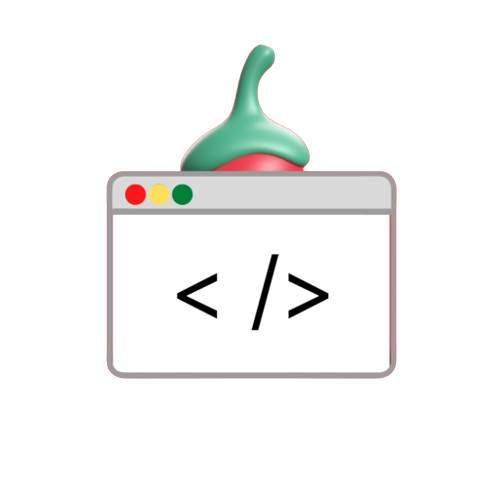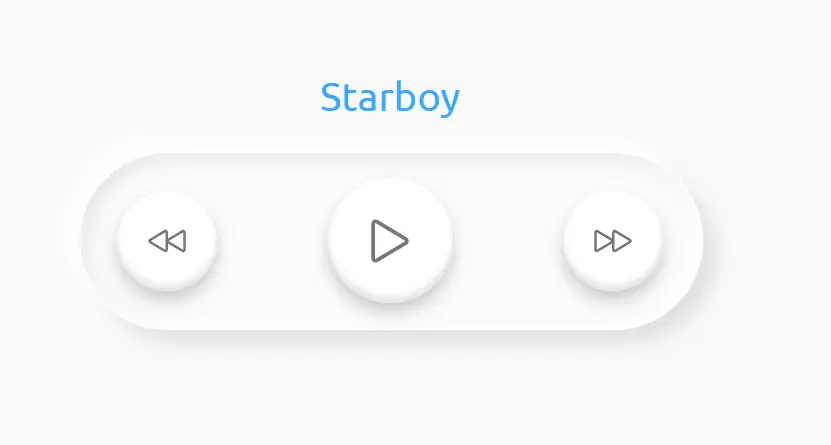Project design and implementation:
The music player app has a structural basis that is provided by HTML files. Below is a summary of the main features you will find:
- Description Section: Current song titles, artists and track numbers are displayed in this section along with other related information.
- Slider Containers: The volume and time (elapsed time) control sliders are contained in these containers.
- Playback Buttons: This section includes playback, pause, next, and previous track controls. In addition to these controls, it also provides shuffle and repeat mode activation for the currently playing track.
The CSS file controls the styling aspect of the web page. This includes:
- Design changes to ensure the player responds to different screen sizes.
- Styling of buttons, sliders, and track information for location.
- Add dynamic background color changes for a more engaging user experience.
The JavaScript part handles the application’s interaction and functionality. Here is what JavaScript code does best:
- DOM objects are selected using document.querySelector.
- Create an audio element to play music and load it dynamically.
- Adjustable variables to control playback, current track index, and presence or absence of shuffle mode.
- A collection of functions for controlling parts of a musical instrument :
- loadTrac(track_index): Uses the given index to load and initialize a specific track.
- random_bg_color(): Provides arbitrary background color changes for a more dynamic visual experience.
reset(): Resets the seek slider and time display to their original settings.- randomTrack(), playRandom(), pauseRandom(): Check the shuffle playback mode.
- repeatTrack(): Reloads the current track to enable repeat mode.
- playpauseTrack(), playTrack(), pauseTrack(): Monitor playback and update the user interface accordingly.
- nextTrack(), prevTrack(): This function handles access to the next or previous song in the playlist and starts playback.
- seekTo(): Changes the playback position based on the user’s interaction with the seek slider.
- setVolume(): Changes the volume of the audio based on user interaction with the volume slider.
- setUpdate(): Continuously update all real-time information such as the current elapsed time and duration of the track on the user interface.
- loadTrac(track_index): Uses the given index to load and initialize a specific track.
Key Features of the Music Player Web App
- Play the music, pause, and monitor the rhythm.
- Go to the next and previous songs in the playlist.
- Use the slider to adjust the volume to create the listening experience that suits you.
- Get a real-time display of both elapsed time and screen duration.
- Enable shuffle mode for random playback.
- Activate the repeat mode and continue playing the current song.
Video Tutorial
Source Code:
HTML (index.html) :
HTML
<title>Music Player</title>
<div class="player">
<div class="wrapper">
<div class="details">
<div class="now-playing">PLAYING x OF y</div>
<div class="track-art"></div>
<div class="track-name">Track Name</div>
<div class="track-artist">Track Artist</div>
</div>
<div class="slider_container">
<div class="current-time">00:00</div>
<div class="total-duration">00:00</div>
</div>
<div class="slider_container">
<i class="fa fa-volume-down"></i>
<i class="fa fa-volume-up"></i>
</div>
<div class="buttons">
<div class="random-track">
<i class="fas fa-random fa-2x" title="random"></i>
</div>
<div class="prev-track">
<i class="fa fa-step-backward fa-2x"></i>
</div>
<div class="playpause-track">
<i class="fa fa-play-circle fa-5x"></i>
</div>
<div class="next-track">
<i class="fa fa-step-forward fa-2x"></i>
</div>
<div class="repeat-track">
<i class="fa fa-repeat fa-2x" title="repeat"></i>
</div>
</div>
<div id="wave">
<span class="stroke"></span>
<span class="stroke"></span>
<span class="stroke"></span>
<span class="stroke"></span>
<span class="stroke"></span>
<span class="stroke"></span>
<span class="stroke"></span>
</div>
</div>
</div>CSS (style.css):
CSS
* {
padding: 0;
margin: 0;
box-sizing: border-box;
}
body {
font-family: Arial, Helvetica, sans-serif;
font-weight: bold;
background-color: gray;
}
.player {
height: 95vh;
display: flex;
align-items: center;
flex-direction: column;
justify-content: center;
}
.wrapper {
border: 1px solid transparent;
padding: 30px;
border-radius: 20px;
background-color: #ddd;
box-shadow: rgba(0, 0, 0, 0.3) 0px 19px 38px, rgba(0, 0, 0, 0.22) 0px 15px 12px;
background: transparent;
/* opacity: .9; */
}
.details {
display: flex;
align-items: center;
flex-direction: column;
justify-content: center;
}
.track-art {
margin: 25px;
height: 250px;
width: 250px;
border: 2px solid #FFFAFA;
background-size: cover;
background-position: center;
border-radius: 50%;
-moz-box-shadow: 0px 6px 5px black;
-webkit-box-shadow: 0px 6px 5px black;
box-shadow: 0px 6px 5px black;
-moz-border-radius: 190px;
-webkit-border-radius: 190px;
border-radius: 190px;
}
.now-playing {
font-size: 1rem;
}
.track-name {
font-size: 2.5rem;
}
.track-artist {
margin-top: 5px;
font-size: 1.5rem;
}
.buttons {
display: flex;
flex-direction: row;
align-items: center;
margin-bottom: 30px;
}
.active {
color: black;
}
.repeat-track,
.random-track,
.playpause-track,
.prev-track,
.next-track {
padding: 25px;
opacity: 0.8;
transition: opacity .2s;
}
.repeat-track:hover,
.random-track:hover,
.playpause-track:hover,
.prev-track:hover,
.next-track:hover {
opacity: 1.0;
}
.slider_container {
display: flex;
justify-content: center;
align-items: center;
}
.seek_slider,
.volume_slider {
-webkit-appearance: none;
-moz-appearance: none;
appearance: none;
height: 5px;
background: #83A9FF;
-webkit-transition: .2s;
transition: opacity .2s;
}
.seek_slider::-webkit-slider-thumb,
.volume_slider::-webkit-slider-thumb {
-webkit-appearance: none;
-moz-appearance: none;
appearance: none;
width: 15px;
height: 15px;
background: white;
border: 3px solid #3774FF;
cursor: grab;
border-radius: 100%;
}
.seek_slider:hover,
.volume_slider:hover {
opacity: 1.0;
}
.seek_slider {
width: 60%;
}
.volume_slider {
width: 30%;
}
.current-time,
.total-duration {
padding: 10px;
}
i.fa-volume-down,
i.fa-volume-up {
padding: 10px;
}
i,
i.fa-play-circle,
i.fa-pause-circle,
i.fa-step-forward,
i.fa-step-backward,
p {
cursor: pointer;
}
.randomActive {
color: black;
}
.rotate {
animation: rotation 8s infinite linear;
}
@keyframes rotation {
from {
transform: rotate(0deg);
}
to {
transform: rotate(359deg);
}
}
.loader {
height: 70px;
display: flex;
justify-content: center;
align-items: center;
}
.loader .stroke {
background: #f1f1f1;
height: 150%;
width: 10px;
border-radius: 50px;
margin: 0 5px;
animation: animate 1.4s linear infinite;
}
@keyframes animate {
50% {
height: 20%;
background: #4286f4;
}
100% {
background: #4286f4;
height: 100%;
}
}
.stroke:nth-child(1) {
animation-delay: 0s;
}
.stroke:nth-child(2) {
animation-delay: 0.3s;
}
.stroke:nth-child(3) {
animation-delay: 0.6s;
}
.stroke:nth-child(4) {
animation-delay: 0.9s;
}
.stroke:nth-child(5) {
animation-delay: 0.6s;
}
.stroke:nth-child(6) {
animation-delay: 0.3s;
}
.stroke:nth-child(7) {
animation-delay: 0s;
}Javascript (script.js) :
JavaScript
let now_playing = document.querySelector('.now-playing');
let track_art = document.querySelector('.track-art');
let track_name = document.querySelector('.track-name');
let track_artist = document.querySelector('.track-artist');
let playpause_btn = document.querySelector('.playpause-track');
let next_btn = document.querySelector('.next-track');
let prev_btn = document.querySelector('.prev-track');
let seek_slider = document.querySelector('.seek_slider');
let volume_slider = document.querySelector('.volume_slider');
let curr_time = document.querySelector('.current-time');
let total_duration = document.querySelector('.total-duration');
let wave = document.getElementById('wave');
let randomIcon = document.querySelector('.fa-random');
let curr_track = document.createElement('audio');
let track_index = 0;
let isPlaying = false;
let isRandom = false;
let updateTimer;
const music_list = [
{
img : 'images/unstoppable.jpg',
name : 'Unstoppable',
artist : 'by Sia',
music : 'music/unstoppable.mp3'
},
{
img : 'images/Kar-Har-Maidaan-Fateh-Sanju-500-500.jpg',
name : 'Maidaan Fateh',
artist : 'by Shreya Ghoshal, Sukhwinder Singh',
music : 'music/Kar Har Maidaan Fateh.mp3'
},
{
img : 'images/restart.jpg',
name : 'Restart',
artist : 'by Shaan, Swanand Kirkire',
music : 'music/Restart(PagalWorldl).mp3'
},
{
img : 'images/bandeya.jpg',
name : 'Bandeya re Bandeya',
artist : 'by Arijit Singh, Asees Kaur',
music : 'music/Bandeya Rey Bandeya - Arijit Singh, Asees Kaur.m4a'
}
];
loadTrack(track_index);
function loadTrack(track_index){
clearInterval(updateTimer);
reset();
curr_track.src = music_list[track_index].music;
curr_track.load();
track_art.style.backgroundImage = "url(" + music_list[track_index].img + ")";
track_name.textContent = music_list[track_index].name;
track_artist.textContent = music_list[track_index].artist;
now_playing.textContent = "Playing music " + (track_index + 1) + " of " + music_list.length;
updateTimer = setInterval(setUpdate, 1000);
curr_track.addEventListener('ended', nextTrack);
random_bg_color();
}
function random_bg_color(){
let hex = ['0', '1', '2', '3', '4', '5', '6', '7', '8', '9', 'a', 'b', 'c', 'd', 'e'];
let a;
function populate(a){
for(let i=0; i<6; i++){
let x = Math.round(Math.random() * 14);
let y = hex[x];
a += y;
}
return a;
}
let Color1 = populate('#');
let Color2 = populate('#');
var angle = 'to right';
let gradient = 'linear-gradient(' + angle + ',' + Color1 + ', ' + Color2 + ")";
document.body.style.background = gradient;
}
function reset(){
curr_time.textContent = "00:00";
total_duration.textContent = "00:00";
seek_slider.value = 0;
}
function randomTrack(){
isRandom ? pauseRandom() : playRandom();
}
function playRandom(){
isRandom = true;
randomIcon.classList.add('randomActive');
}
function pauseRandom(){
isRandom = false;
randomIcon.classList.remove('randomActive');
}
function repeatTrack(){
let current_index = track_index;
loadTrack(current_index);
playTrack();
}
function playpauseTrack(){
isPlaying ? pauseTrack() : playTrack();
}
function playTrack(){
curr_track.play();
isPlaying = true;
track_art.classList.add('rotate');
wave.classList.add('loader');
playpause_btn.innerHTML = '<i class="fa fa-pause-circle fa-5x"></i>';
}
function pauseTrack(){
curr_track.pause();
isPlaying = false;
track_art.classList.remove('rotate');
wave.classList.remove('loader');
playpause_btn.innerHTML = '<i class="fa fa-play-circle fa-5x"></i>';
}
function nextTrack(){
if(track_index < music_list.length - 1 && isRandom === false){
track_index += 1;
}else if(track_index 0){
track_index -= 1;
}else{
track_index = music_list.length -1;
}
loadTrack(track_index);
playTrack();
}
function seekTo(){
let seekto = curr_track.duration * (seek_slider.value / 100);
curr_track.currentTime = seekto;
}
function setVolume(){
curr_track.volume = volume_slider.value / 100;
}
function setUpdate(){
let seekPosition = 0;
if(!isNaN(curr_track.duration)){
seekPosition = curr_track.currentTime * (100 / curr_track.duration);
seek_slider.value = seekPosition;
let currentMinutes = Math.floor(curr_track.currentTime / 60);
let currentSeconds = Math.floor(curr_track.currentTime - currentMinutes * 60);
let durationMinutes = Math.floor(curr_track.duration / 60);
let durationSeconds = Math.floor(curr_track.duration - durationMinutes * 60);
if(currentSeconds < 10) {currentSeconds = "0" + currentSeconds; }
if(durationSeconds < 10) { durationSeconds = "0" + durationSeconds; }
if(currentMinutes < 10) {currentMinutes = "0" + currentMinutes; }
if(durationMinutes < 10) { durationMinutes = "0" + durationMinutes; }
curr_time.textContent = currentMinutes + ":" + currentSeconds;
total_duration.textContent = durationMinutes + ":" + durationSeconds;
}
}