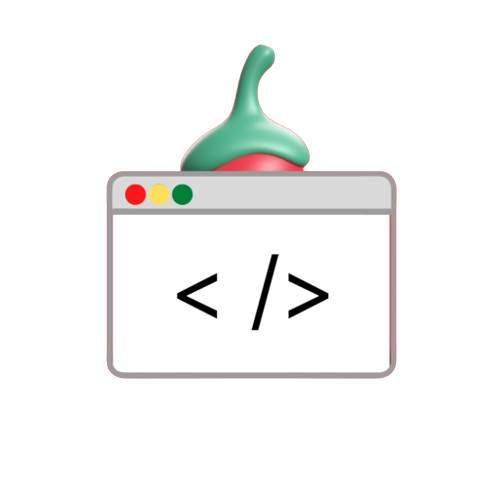In today’s interconnected world We look for ways to understand public opinion. Forecast trends and make data-driven decisions all the time. Twitter is the ideal platform for extracting user-generated content in real-time and at scale. This is where sentiment analysis comes into play. By helping businesses political analyst and various organizations. Evaluate public sentiment about an issue.
What is Sentiment Analysis?
Sentiment analysis is the process of using computational techniques to identify the tone or emotion behind a message. It classifies emotions as positive, negative or neutral, whether for business, politics or understanding social trends. This tool is critical in deriving actionable insights from large amounts of data.
Why Use Sentiment Analysis?
- Business: Companies can examine how customers feel about their products, services, and marketing campaigns. Help them refine their strategy based on real-time feedback.
- Politics: Political analysts can use sentiment analysis to gauge how citizens feel about important issues. Follow changes in political discourse. and predict election results…
- Public Action: Governments and NGOs can monitor social trends and report potential problems, such as public unrest or dissatisfaction. in real time
Getting Started: Tools You’ll Need
To analyze Twitter sentiment using Python, you’ll need two main libraries:
- Tweepy: A Python library that helps access the Twitter API.
pip install tweepy- TextBlob: A Python library used for text processing and sentiment classification.
pip install textblob
python -m textblob.download_corporaThese tools will give you everything you need to start collecting and analyzing tweets.
Authentication Process
To fetch tweets from Twitter’s API, you need to register the app with your Twitter account and set up your credentials:
- Go to the Twitter developer portal. Create a new app and fill in the details.
- After creating the app You will receive a consumer key.
- Consumer secrets Access token and the secret of the access token Keep these things handy as they are essential for validating your app.
Implementing Sentiment Analysis in Python
Here’s how to set up your sentiment analysis:
- Authenticate and connect to Twitter: First, create a class to handle authentication and connect to the Twitter API.
- Clean up tweets: Remove special characters, URLs, or mentions using simple regular expressions.
- Classify sentiment: Use TextBlob to analyze tweets and classify them as positive, negative, or neutral.
Sample Code:
import re
import tweepy
from tweepy import OAuthHandler
from textblob import TextBlob
class TwitterClient(object):
def __init__(self):
consumer_key = 'YOUR_CONSUMER_KEY'
consumer_secret = 'YOUR_CONSUMER_SECRET'
access_token = 'YOUR_ACCESS_TOKEN'
access_token_secret = 'YOUR_ACCESS_TOKEN_SECRET'
try:
self.auth = OAuthHandler(consumer_key, consumer_secret)
self.auth.set_access_token(access_token, access_token_secret)
self.api = tweepy.API(self.auth)
except:
print("Error: Authentication Failed")
def clean_tweet(self, tweet):
return ' '.join(re.sub("(@[A-Za-z0-9]+)|([^0-9A-Za-z \t])|(\w+:\/\/\S+)", " ", tweet).split())
def get_tweet_sentiment(self, tweet):
analysis = TextBlob(self.clean_tweet(tweet))
if analysis.sentiment.polarity > 0:
return 'positive'
elif analysis.sentiment.polarity == 0:
return 'neutral'
else:
return 'negative'
def get_tweets(self, query, count = 10):
tweets = []
try:
fetched_tweets = self.api.search(q = query, count = count)
for tweet in fetched_tweets:
parsed_tweet = {}
parsed_tweet['text'] = tweet.text
parsed_tweet['sentiment'] = self.get_tweet_sentiment(tweet.text)
if tweet.retweet_count > 0:
if parsed_tweet not in tweets:
tweets.append(parsed_tweet)
else:
tweets.append(parsed_tweet)
return tweets
except tweepy.TweepError as e:
print(f"Error: {str(e)}")
Output Example:
- Positive tweets percentage: 22% .
- Negative tweets percentage: 15% .
This helps you understand public opinion on various issues quickly and efficiently.
Real-World Applications
- Campaign monitoring: Businesses can use sentiment analysis to track how well a product launch or campaign is performing.
- Election Prediction: Political parties can gauge public sentiment about candidates or issues in real time.
- Crisis management: NGOs and governments can monitor negative sentiment during events such as natural disasters or protests.
Conclusion: A Sustainable Way to Stay Informed
Using Python for sentiment analysis You not only gain access to the collective voice of Twitter users, but also ensure your decisions are informed by data-driven insights. Whether you run a business, manage a campaign, or just want to better understand public opinion. This tool can be a game changer.
And remember, by using digital tools wisely, We can reduce the need for excessive manual analysis. It makes our workflow more efficient. Environmentally friendly and sustainable!